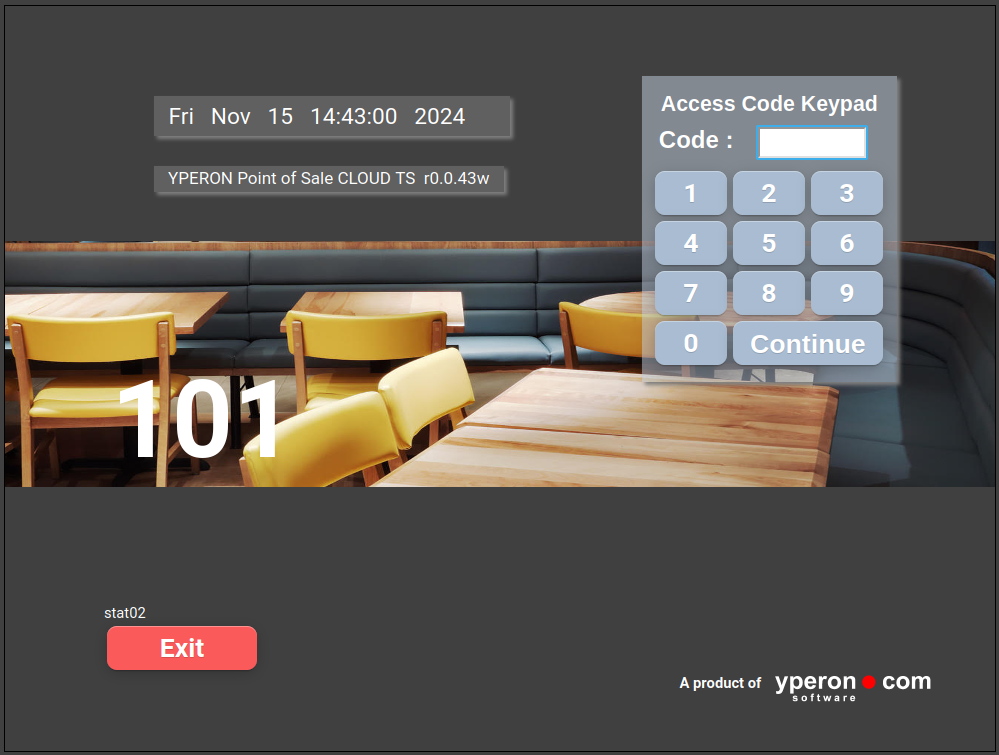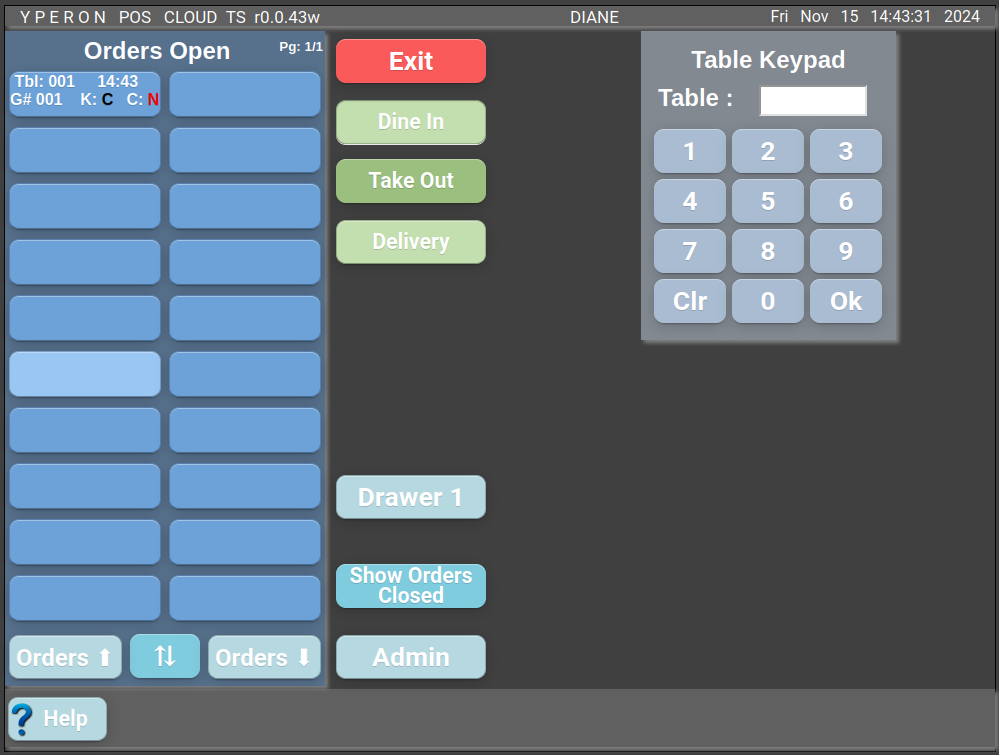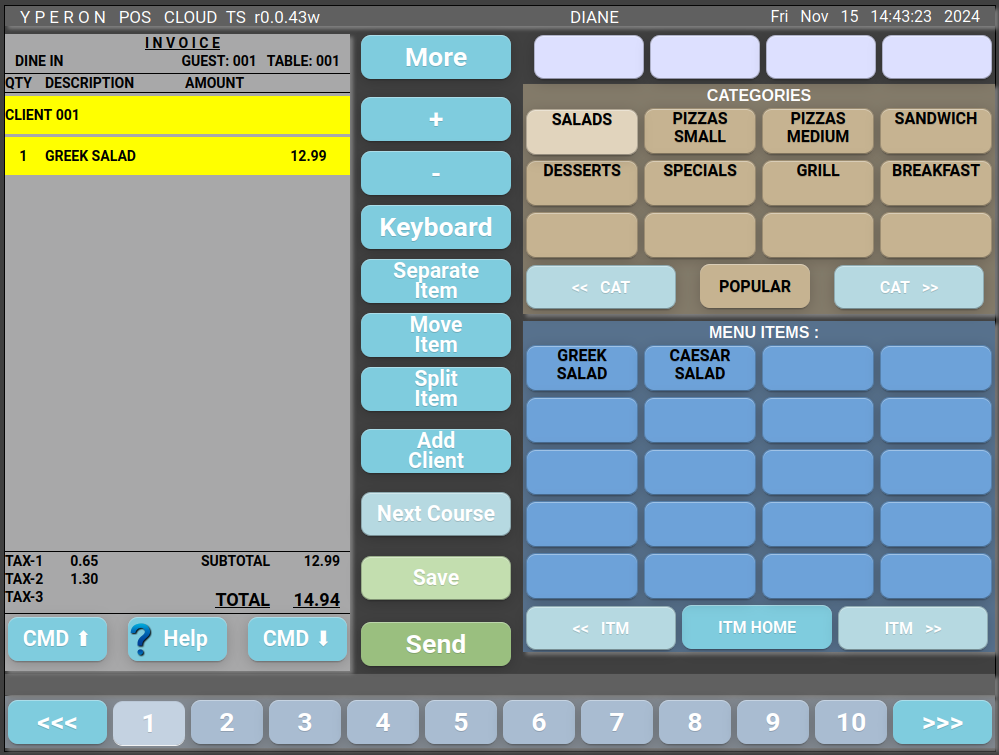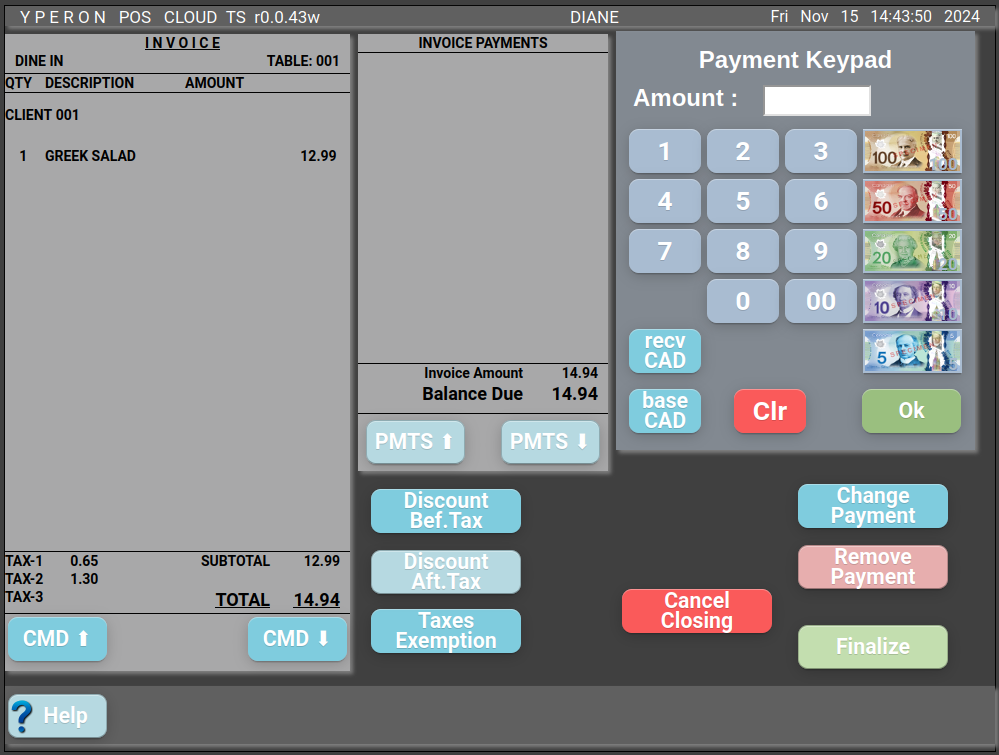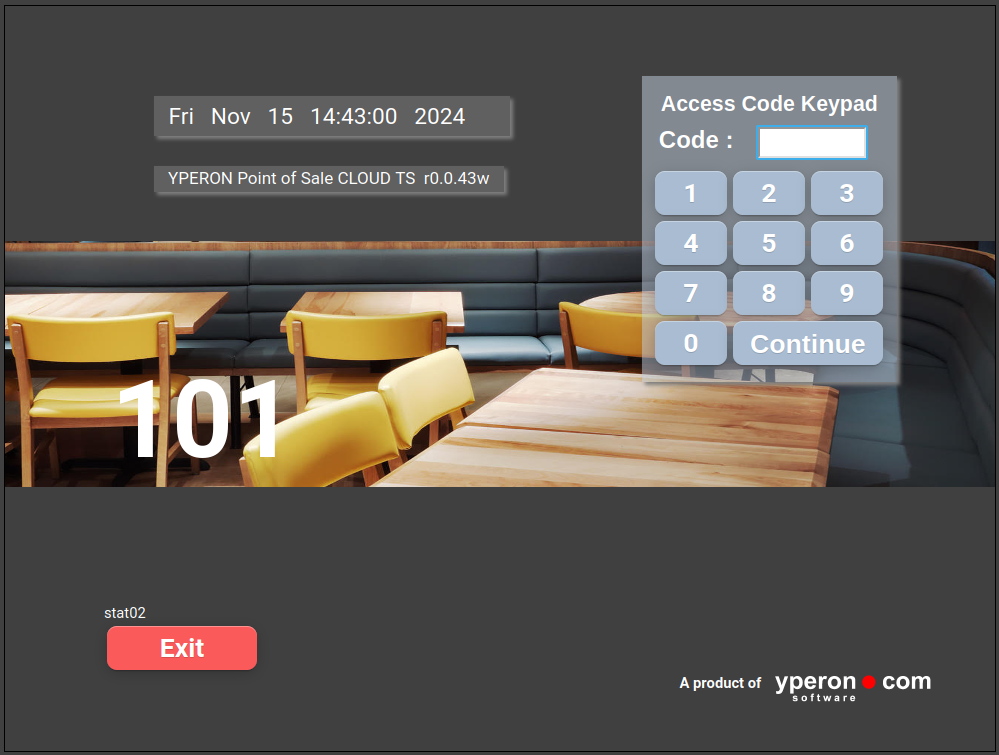
Yperon Restaurant Point of Sale is a solution that can be tailored to your needs, whether you are a small restaurant or a large multi-unit operation.
Based on the Linux platform our point of sale system offers reliability that simply can not be achieved by applications based on other operating systems.
Our Restaurant POS comes complete with all standard modes of operation such as Dine-In, Take-Out, Delivery, Drive-Through, Bar and Fast Bar. You have the flexibility to custom select the modes required for each of your stations without having to pay additional fees for each of the modules you use.
Yperon Restaurant Point of Sale Software is a fast, flexible, reliable solution that includes all the convenient features that allow you to focus on your customers and increase your operation's efficiency.
view demo